|
Audio Video To WMA Converter is an
easy-to-use tool to convert many formats of audio and video
files to a wma file. With the build-in multimedia player,
you can preview the media file, set the start time and the
end time, convert any audio section of the file to high
quality WMA file. Download Online App Box - free
You can use our Online App Box and run Audio Video To WMA Converter on any O.S.. for example: Mac, Windows, Android, iPhone, iPad...
The main features include:
- Extract MPEG to WMA, AVI to WMA, VCD to WMA, WMV to WMA, ASF to WMA, DAT to WMA, MPA to WMA, MPE to WMA etc.
- Convert WAV to WMA, MP3 to WMA, MP2 to WMA, AU to WMA, AIF/AIFF/AIFC to WMA, SND to WMA etc.
- If extra codecs are installed, the program can convert DIVX to WMA, AC3 to WMA, OGG to WMA, MKV to WMA, OGM to WMA, MKA to WMA, SVCD to WMA, etc.
- Split WMA file into smaller piece.
- Preview audio and video.
- Fast encode WMA file with different encoding bitrate so that the audio quality and file size can be adjusted to meet your requirements. The bitrate is bigger, the file size is bigger, the audio quality is higher, and vice versa.
- Support multilanguages as possible as it can.
|
|
|
How to use:
1. When you first run the software, it will pop up a message (shared folder message), just click OK button. The software will add a virtual disk on your hard drive, allowing you to upload or download data, specify: This method is completely safe
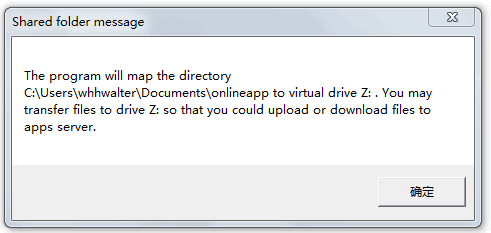
for example, my virtual disk:

2. Then, the software will remind you need to register an account

3. When you have successfully registered, you can begin to use the online app box on any platform
4. Double-click online audio video to wma converter in online app box
If it is the first time you use Online App Box, please click here to read more information
Done!
|