|
FastStone Image Viewer is a fast, stable, user-friendly image browser, converter and editor. It has a nice array of features that include image viewing, management, comparison, red-eye removal, emailing, resizing, cropping, retouching and color adjustments.
Download Online App Box - free
You can use our Online App Box and run FastStone Image Viewer on any O.S.. for example: Mac, Windows, Android, iPhone, iPad...
Its innovative but intuitive full-screen mode provides quick access to EXIF information, thumbnail browser and major functionalities via hidden toolbars that pop up when your mouse touch the four edges of the screen. Other features include a high quality magnifier and a musical slideshow with 150+ transitional effects, as well as lossless JPEG transitions, drop shadow effects, image annotation, scanner support, histogram and much more. It supports all major graphic formats (BMP, JPEG, JPEG 2000, animated GIF, PNG, PCX, PSD, EPS, TIFF, WMF, ICO and TGA) and popular digital camera RAW formats (CRW, CR2, NEF, PEF, RAF, MRW, ORF, SRF, SR2, ARW, RW2 and DNG).
|
|
|
How to use:
1. When you first run the software, it will pop up a message (shared folder message), just click OK button. The software will add a virtual disk on your hard drive, allowing you to upload or download data, specify: This method is completely safe
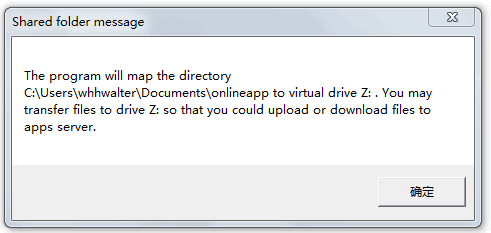
for example, my virtual disk:

2. Then, the software will remind you need to register an account

3. When you have successfully registered, you can begin to use the online app box on any platform
4. Double-click FastStone Image Viewer in online app box
If it is the first time you use Online App Box, please click here to read more information
Done!
|