|
Google Sketchup is a direct design of the creative process-oriented design tools, three-dimensional architectural design is an excellent tool for authoring.
Download Online App Box - free
You can use our Online App Box and run Google SketchUp online on any O.S.. for example: Mac, Windows, Android, iPhone, iPad...
3D graphics software available in the market, usually takes a lot of expenses. But Google SketchUp is different, it is a fast and easy-to-use 3D drawing tools that can assist us in producing out of the house, tables. . . And other objects, and most importantly, it is completely free, anyone can use, so we can not spend any of the below cost, but also a glimpse into the world of 3D.
Google SketchUp 3D models for users who do, is a very easy-to-use software, it can be a very simple set of 3D building models can make even a plot 3D models. For all of us, would like to use Google SketchUp to depict their own home. Compared with many professional 3D applications, Google SketchUp will certainly be a lot easier to use because of technical terms used much. For example, the "squeeze" more understandable tool was renamed "Advancing / out", as well as countless other examples. More than that, when the user draws a rectangle and circle time, Google SketchUp some help function. For drawing 3D aircraft is not very skilled users, this software is to give you a godsend, because it helps you find the endpoints of lines and planes and midpoint, tell you whether your idea is correct. Software has the endpoint adsorption capacity, able to predict the location you want to connect to a large number of users to save time. |
|
|
How to use:
1. When you first run the software, it will pop up a message (shared folder message), just click OK button. The software will add a virtual disk on your hard drive, allowing you to upload or download data, specify: This method is completely safe
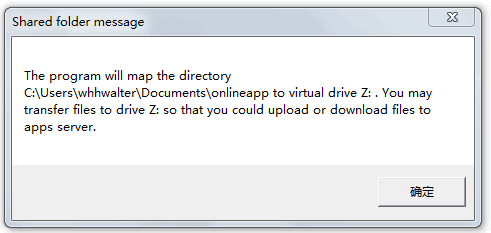
for example, my virtual disk:

2. Then, the software will remind you need to register an account

3. When you have successfully registered, you can begin to use the online app box on any platform
4. Double-click Google SketchUp in online app box
If it is the first time you use Online App Box, please click here to read more information
Done!
|