|
NetBeans IDE - The Smarter and Faster Way to Code. NetBeans IDE is FREE, open source, and has a worldwide community of users and developers. Quickly and easily develop desktop, mobile and web applications with Java, HTML5, PHP, C/C++ and more.
Download Online App Box - free
You can use our Online App Box and run NetBeans IDE online on any O.S.. for example: Mac, Windows, Android, iPhone, iPad...
NetBeans IDE empowers developers to create and debug rich web and mobile applications using the latest HTML5, JavaScript, and CSS3 standards. Developers can expect state of the art rich web development experience with a page inspector and CSS style editor, completely revamped JavaScript editor, new JavaScript debugger, and more. Additional highlights available in 7.3 include continued enhancements to the IDE's support for Groovy, PHP, JavaFX and C/C++.
Java EE
- Support for Java EE 7 with both Maven and Ant projects
- Deployment to GlassFish 4
- Deep support for major Java EE 7 specifications: JSF 2.2, JPA 2.1, JAX-RS 2.0,
- WebSocket 1.0 and more
- Support for WebLogic 12.1.2 and JBoss 7.x
- Java Persistence JPQL testing tool
Project Easel: HTML5 Application Development
- HTML5 Application project with JavaScript testing support
- JavaScript Editor significantly improved
- Page inspector and visual CSS style editor
- JavaScript Debugger
- Embedded WebKit browser; deep integration with Chrome
- HTML5 Support in NetBeans IDE
- Full Screenshot
Java
- Breadcrumbs: A new navigation bar shows the current embedding in the editor
- Updated Show member and Show hierarchy views
- Set of new hints and refactorings
- Filters for Find Usages results
- Effective POM editor tab in pom.xml editor
and more features |
|
|
How to use:
1. When you first run the software, it will pop up a message (shared folder message), just click OK button. The software will add a virtual disk on your hard drive, allowing you to upload or download data, specify: This method is completely safe
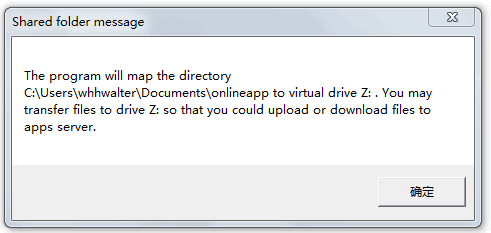
for example, my virtual disk:

2. Then, the software will remind you need to register an account

3. When you have successfully registered, you can begin to use the online app box on any platform
4. Double-click NetBeans IDE in online app box
If it is the first time you use Online App Box, please click here to read more information
Done!
|